VISION
At Magna Academy, our vision for Computer Science education is to cultivate a foundation of digital literacy and computational thinking that will empower our students throughout Key Stages 3 and 4. Starting from Year 7, we aim to equip each student with essential information technology skills that foster academic success and creativity across all subject areas. This foundation supports our ‘No Limits’ curriculum by enhancing critical thinking and problem-solving abilities. As our students progress to Key Stage 4, our curriculum is designed to deepen their understanding of digital technologies and computational methods, ensuring they are well-prepared for further educational pursuits and the digital demands of the future workforce.
INTENT
Our intent in delivering Computer Science from Years 7 to 9 is to provide a robust educational experience that spans various aspects of computing, from programming and system analysis to digital safety and ethics. Each module is tailored to progressively build student competence and confidence in handling real-world challenges through digital solutions. By the time students reach Key Stage 4, they will engage in more specialised topics such as software development, data management, and cyber security. Our curriculum is meticulously structured to align with the evolving technological landscape, ensuring that students not only thrive academically but also develop a lifelong passion and curiosity for Computer Science.
IMPLEMENTATION
YEARS 7, 8 & 9: WHAT IS COVERED?
| Rotation 1 | Rotation 2 |
| Introduction to Computer Science & ICT Skills <br> Introduces fundamental concepts of computer science and develops basic ICT skills necessary for digital literacy. | Touch Typing: Beginner/Advanced/Intermediate Level <br> Develops typing proficiency at various levels, enhancing efficiency and accuracy in computer use. |
| Online Safety & Computer Safety <br> Educates students on best practices for staying safe online and how to protect hardware and data from common risks. | Stop Motion Animation: Stories (PISKEL) <br> Engages creativity and technical skills by teaching students to create storytelling animations using the PISKEL tool. |
| Google Apps: Classroom / Drive / Email <br> Trains students to effectively use Google Apps for education, improving their ability to collaborate and organize work digitally. | Animation Competition <br> Encourages students to apply their animation skills in a competitive and collaborative environment, fostering both creativity and technical acumen. |
| CodeCombat / code.org (Projects) <br> Provides hands-on programming experience through interactive projects and games, aiming to build foundational coding skills and logical thinking. | KODU (Games Development) <br> Introduces basic principles of game design and development, allowing students to apply their creative and technical skills in creating interactive games. |
| Tech Readiness (typing.com): Internet/Computer Basics <br> Covers essential skills for navigating and utilizing the internet and computers effectively, preparing students for more advanced technology use. | CrumbleBotXL (Basics) <br> Teaches the basics of robotics using the CrumbleBotXL platform, fostering an understanding of mechanical systems and programming in a hands-on way. |
YEAR 10: BTEC DIGITAL INFORMATION: WHAT IS COVERED?
| Unit 1 | Unit 2 | Unit 3 | Unit 4 | Unit 5 | Unit 6 |
| Development and planning of IT solutions, project management, and application skills. | Continued professional development logs, project planning, and execution. | Project development, creative solutions, and skills application. | Ethical considerations in data processing and security. | Exploration of post-secondary choices and career planning. | Advanced exploration of roles such as Data Analyst or Data Scientist, and IT Consultant. |
YEAR 11: BTEC DIGITAL INFORMATION: WHAT IS COVERED?
| Unit 1 | Unit 2 | Unit 3 | Unit 4 | Unit 5 | Unit 6 |
| Understanding User Interface and Project Planning: Types of User Interfaces (Text-based, Speech/Natural Language, GUI, Sensors, Menu/Forms), Factors Affecting User Interface Choice (Performance, Ease of Use, User Requirements), Hardware and Software Influences (Operating Systems, Screen Types, User Input Methods, Emerging Technologies). | Continued exploration of User Interface and Project Planning: Audience Needs (Accessibility, Skill Levels, Demographics), Design Principles (Colours, Font Style, Language, Layout), and Designing Efficient User Interfaces (Keyboard Shortcuts, Feedback, Object Grouping). | Using Project Planning Techniques: Planning Tools (Task Lists, Gantt Charts, Mood Boards), Methodologies (Waterfall, Agile, Scrum), Project Proposal and Plan Creation (Purpose, Timescales, Milestones). | Designing and Developing User Interfaces: Creating an Initial Design (Meeting User Requirements and design Specification) and developing a User Interface (Implementation). | Reviewing and Improving User Interfaces: Review Process (Assessing Strengths and Weaknesses, Audience Suitability, Ease of Use, Accessibility), Suggesting Improvements. | Characteristics of Data and Information: Concepts (Data, Information), Representation, Validation, Data Collection, Information Quality, Sectors Utilising Data Modelling, and Threats to Data Storage. |
YEARS 12 AND 13: A LEVEL MEDIA
| 1.Skills development – analysis Component 1 | 2. Skills development analysis, application and evaluation of theoretical concepts Component 2 | 3. Non-Examined Assessment – The Practical (NEA) Component 3 | 4. Exams |
| Learners are invited to explore how meaning is constructed through the analysis of a range of set products including:-Newspapers-Movie marketing-Advertising campaigns-Gaming-Music videos-Radio podcastsTheir analysis will be informed by the study and the application of key concepts linked to:-Media language-Audience-Representation-Media Industries | In this part of the exam students study set examples from the following areas of media:Publishing – an historical and alternative publication.Audio-visual – a recent British and international drama seriesInteractive – Blogging and websites from an individual and media publisher respectively.The focus of these studies is to apply theoretical concepts from a range of academic theorists to investigate their relevance and validity to the understanding of possible meanings.The theorists explored include the work of Stuart Hall and bell hooks on representation; Roland Barthes and Steve Neal on Media Language; and Henry Jenkins and Clay Shirky on audiences. | The exam board set a specific brief where students select one scenario from a choice of 3 and produce a cross-media response, which will include work from the publishing, interactive or audio-visual platforms.Students will select the two or the three tasks to complete in as creative a manner as possible to fulfil the specified demands of their chosen brief. | The exam is divided into two parts.Component 1:Students will respond to a number of questions related to the set examples. There will be a mixture of knowledge, comparison, analysis and evaluation questions.Component 2:Questions will be focused on the set topics studied for publishing, interactive and audio-visual case studies. Questions will require learners to apply, assess or evaluate the specific concepts and ideas of theorists to the examples studied. |
Curriculum Overviews: ♦ KS3 Computer Science ♦ BTEC Digital Information Technology ♦ A LEVEL MEDIA STUDIES ♦ KS4 Computing Across the Curriculum
Computer Science Age Related Expectations
IMPACT
Our Computer Science curriculum is strategically designed to have a profound impact on our students’ educational journey and beyond. By embedding foundational IT skills early in Key Stage 3, we ensure that students are not only users of technology but also creators, capable of understanding and shaping the digital world around them. This early engagement fosters a strong sense of digital citizenship and responsibility, critical in today’s technology-driven society.
As our students progress through to Key Stage 4, the impact of their early exposure becomes evident. They display enhanced problem-solving skills, improved logical reasoning, and a marked ability to think algorithmically—skills that are crucial across all academic disciplines. The curriculum’s emphasis on real-world applications ensures that students can see the relevance of what they are learning, increasing engagement and motivation. Academically, our students achieve a high level of success in Computer Science, evident from both their results and the quality of their practical work. Our approach also significantly improves their readiness for further education, particularly in STEM fields, where computational thinking, as well as its practical application, are invaluable.
The influence of our Computer Science programme reaches far beyond the classroom, engaging local communities and connecting with the wider industry. Our students evolve into confident and ethical digital citizens, poised to make positive contributions to society through innovative and thoughtful technological applications. The curriculum prepares them comprehensively for future careers within the tech industry and beyond, furnishing them with essential digital literacy skills applicable across a spectrum of professions. This holistic development underscores the robustness and comprehensiveness of our Computer Science programme.